Installeer de app
How to install the app on iOS
Follow along with the video below to see how to install our site as a web app on your home screen.
Opmerking: This feature may not be available in some browsers.
Je gebruikt een verouderde webbrowser. Het kan mogelijk deze of andere websites niet correct weergeven.
Het is raadzaam om je webbrowser te upgraden of een browser zoals Microsoft Edge of Google Chrome te gebruiken.
Het is raadzaam om je webbrowser te upgraden of een browser zoals Microsoft Edge of Google Chrome te gebruiken.
Varia Office verwijderen
- Onderwerp starter eric1
- Startdatum
- Status
- Niet open voor verdere reacties.
Welke Office versie ?
De lokaal geinstalleerde office versies kan je best verwijderen met de gewone App module uit de Instellingen van Windows.
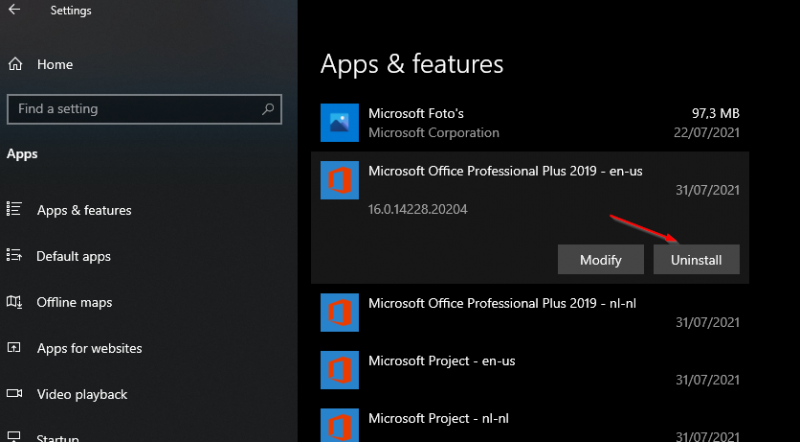
De lokaal geinstalleerde office versies kan je best verwijderen met de gewone App module uit de Instellingen van Windows.
Office 2019
Heb problemen met outlook en de imap instellingen.
Heb problemen met outlook en de imap instellingen.
Office 2019
Heb problemen met outlook en de imap instellingen.
Ken ik ... daarom zou ik het nog niet verwijderen.
Maar is inderdaad géén verbetering : probeer je IMAP instellingen volledig in detail te kennen en dan de account manueel te installeren.
kijk hier ook eens : https://support.hoasted.com/article/75-e-mail-instellen-in-microsoft-outlook-2016-2019-office-365
en altijd goed zijn deze hints : https://www.schoonepc.nl/instal/emailoutlook.html
en altijd goed zijn deze hints : https://www.schoonepc.nl/instal/emailoutlook.html
maar er zijn toch programmas om de office volledig te verwijderen he.
Als ik het langs instellingen doe is niet alles weg en als ik hem dan terug installeer staat alles terug als daarvoor.
Als ik het langs instellingen doe is niet alles weg en als ik hem dan terug installeer staat alles terug als daarvoor.
Video: Office verwijderen - Microsoft Ondersteuning
Training: Als u Microsoft Office wilt verwijderen of verwijderen, kunt u het Configuratiescherm gebruiken of Office volledig verwijderen met het hulpprogramma Easy Fix. Bekijk deze onlinevideo.
Google is your best friend ..
Maar het probleem met IMAP accounts in Office 2019 zal niet weg zijn met herinstallatie hoor !
Het is een bekend probleem en ik heb er onlangs ook nog mee geworsteld, maar uiteindelijk is het toch gelukt via de manuele methode die sterk gelijkt op de 'oude' manier van een account aanmaken in Office 2016
Het is een bekend probleem en ik heb er onlangs ook nog mee geworsteld, maar uiteindelijk is het toch gelukt via de manuele methode die sterk gelijkt op de 'oude' manier van een account aanmaken in Office 2016
Laat je iets weten als het je gelukt is aub ?
Lukt me niet ik kan het niet veranderen naar imap
het probleem is mijn vrouw haar email werkt niet meer.
Maar ik denk dat ik dat ergens anders moet vragen of gaat dat langs hier ook.
Maar ik denk dat ik dat ergens anders moet vragen of gaat dat langs hier ook.
Alle office 2019 bestanden staan in :
C:\Program Files\Microsoft Office\root\Office16\
C:\Program Files\Microsoft Office\root\Office16\
Wat anderen ook misschien al hebben vermeld :
Email, calendar, contact, and task information for POP and IMAP accounts
If you have a POP or IMAP account, all of your information is already stored in a Personal Folders (.pst) file. You can move this file to a new computer and retain your information. Moving a .pst file from one computer to another doesn't transfer your email account settings. If you need to set up Outlook on a new computer, copy your .pst file from the old computer, then set up your email account on your new computer. You can then open the .pst file from the new computer.The location of your .pst file depends on your version of Outlook, your version of Windows, and how you set up your account or created the .pst file. You can find your .pst file in one of the following locations:
- Windows 10 drive:\Users\<username>\AppData\Local\Microsoft\Outlook
- Windows 10 drive:\Users\<username>\Roaming\Local\Microsoft\Outlook
- Status
- Niet open voor verdere reacties.

