Installeer de app
How to install the app on iOS
Follow along with the video below to see how to install our site as a web app on your home screen.
Opmerking: This feature may not be available in some browsers.
Je gebruikt een verouderde webbrowser. Het kan mogelijk deze of andere websites niet correct weergeven.
Het is raadzaam om je webbrowser te upgraden of een browser zoals Microsoft Edge of Google Chrome te gebruiken.
Het is raadzaam om je webbrowser te upgraden of een browser zoals Microsoft Edge of Google Chrome te gebruiken.
Opgelost Problemen met update
- Onderwerp starter toni42
- Startdatum
- Status
- Niet open voor verdere reacties.
Oplossing
Reset windows update components
Again sometimes Windows 10 Update may fail to install or stuck download on your PC because its components are corrupted. These windows update components include the services and temporary files and folders associated with Windows Update. And most of the time reset windows update components resolve the number of issues/errors with windows update.To do this first we need to stop the windows update service:
- Press Windows key + R, type services.msc and click ok,
- Scroll down and locate windows update service, right-click on it select stop.
- Open file explorer using windows key + E...
lees eens :
 www.pctuts.be
www.pctuts.be
dit is een forum met een zoekfunctie
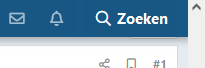
al is geprobeerd die manueel te downloaden/installeren?
en typ het KB-nummer in.
Windows 10 - foutmelding
goedenavond, ik kan niet op nieuwe updates controleren ik krijg dan een foutmelding: 0x80070424 hoe los ik dit op? ik heb Windows 10 home versie 21H1
dit is een forum met een zoekfunctie
al is geprobeerd die manueel te downloaden/installeren?
en typ het KB-nummer in.
Laatst bewerkt:
Dit is een forum met een zoekfunctie.
"Kan niet op updates controleren" is toch iets anders dan "de update is mislukt bij 95%"?
@toni42
tja de update KB5005565 is een Cumulatieve update die ik normaal laat passeren.
maar vandaag toch maar eens laten updaten , twee Computers zonder problemen en binnen 5 minuten gereed
Normaal gesproken zou U over een paar dagen nog eens opnieuw kunnen proberen ,er zal iets zijn wat bij U een conflict veroorzaakt.
En dat kan vanalles zijn
tja de update KB5005565 is een Cumulatieve update die ik normaal laat passeren.
Zijn die cumulatieve updates niet juist de belangrijkste?
Googelen heb ik nog noot gedaan, maar met Startpage vind ik alleen dat de cumulatieve updates juist essentieel zijn.
Maar goed, als u ze niet wil, dan is dat natuurlijk uw vrije keuze.
Maar goed, als u ze niet wil, dan is dat natuurlijk uw vrije keuze.
Reset windows update components
Again sometimes Windows 10 Update may fail to install or stuck download on your PC because its components are corrupted. These windows update components include the services and temporary files and folders associated with Windows Update. And most of the time reset windows update components resolve the number of issues/errors with windows update.To do this first we need to stop the windows update service:
- Press Windows key + R, type services.msc and click ok,
- Scroll down and locate windows update service, right-click on it select stop.
- Open file explorer using windows key + E,
- Navigate C:\Windows\SoftwareDistribution\Download
- Delete all files and folders inside the download folder, to do this use the keyboard shortcut Ctrl + A to select all the hit the delete key.
- Note: Don’t worry about these files, windows update download fresh ones when next time check for updates.
Now again open the windows service console using services.msc and start the windows update service.
Run DISM command
It’s also possible that your Windows Update can’t work because of the corrupted files on your operating system. here the trick may help you fix the problem.
- Open the command prompt as administrator,
- Type command dism /online /cleanup-image /startcomponentcleanup and press enterkey,
- Wait a few minutes and let the scanning process complete and restart windows.
- Now check for updates again.
Oplossing
- Status
- Niet open voor verdere reacties.

